
Everything You Need To Know About Trello
There are several advantages to working together in any field. You can get more significant results in less time as a group, and working together may inspire new ideas and fresh approaches. Collaboration tools, in their most basic form, allow two or more individuals to work together towards a shared aim.
This article will review Trello, a popular technological program, even if there are many non-technical solutions, including paper, whiteboards, flip charts, and post-it notes. There are some critical questions, and we'll answer them and show you how to utilize Trello. Let's get started!
What is Trello?
Trello is a well-liked, straightforward, and user-friendly platform for collaboration that lets you create "boards" to coordinate various aspects of a project. Among the many types of data that may be located using Trello are:
- Where is the focus now?
- Who is engaged in what work?
- What kind of progress is the project making?
How Does Trello Work?
With Trello, teamwork is a breeze with its flexible project management features. Users may organize their tasks and projects on boards and add adjustable cards. Cards can include information, files, and deadlines.
Team members work together by transferring cards across lists, providing efficiency and transparency. Teams of business companies like Tru Art HR may easily manage their projects with Trello's help because of its user-friendly drag-and-drop interface, simplifying productivity.
What are the Key Features of Trello?
The key features are:
- Trello uses boards, cards, and lists as a project management tool.
- You may use checklists to create subtasks within a card.
- Several individuals may be assigned tasks and will all be alerted when a card is changed.
- Due dates could be specified for the tasks.
- The team is kept informed via an activity record.
- The effective structuring of resources is made possible by including attachments.
What are the Building Blocks of Trello?

1. Boards: A Place to Express Your Ideas
Boards are the starting point of Trello, a digital whiteboard where project ideas may take shape. Boards provide a place to imagine and arrange pictures, whether for a marketing campaign or just a personal list of things to accomplish.
2. Lists: Organizing Your Processes
Lists are the backbone of your workflow structure within each board. Lists' dynamic category options ranging from "To-Do" to "Completed" provide a structured and systematic project management method.
3. Cards: Micro Workstations
Cards are the building blocks of Trello. These mini-worlds stand in for specific tasks; they facilitate translating ideas into tangible goods by providing space for thorough descriptions, attachments, due dates, and group discussions.
How to Create a Board in Trello as a Beginner?
Making a Board in Trello is as easy as following the steps!
- 1. Get started by making a Trello account. It's free and easy to sign up.
- 2. You'll see the main page when you go to your Trello dashboard after logging in.
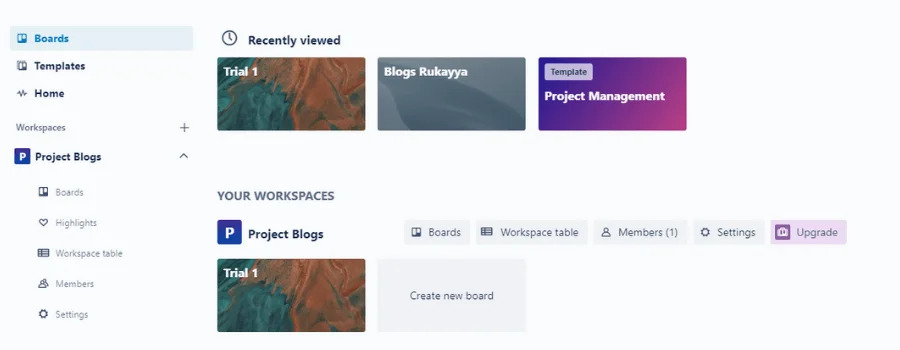
- 3. Is the part labeled "YOUR WORKSPACES" visible in the picture?
- 4. You'll notice a rectangle-shaped box labeled "Create new board" right there.
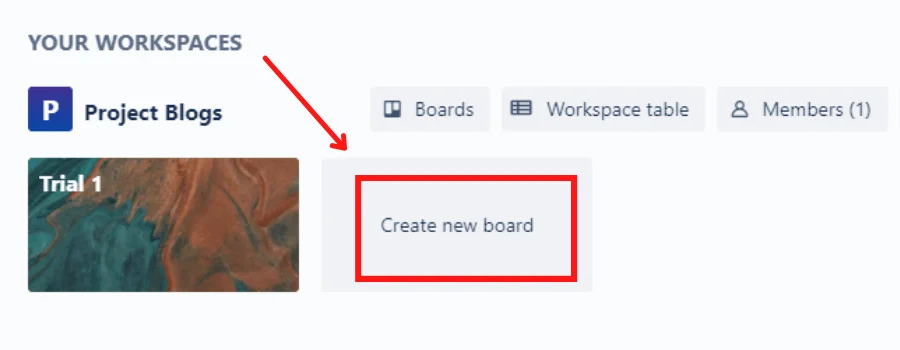
- 5. Find and choose "Create new board."
- 6. A similar graphic will appear once you click the "Create new board" button.
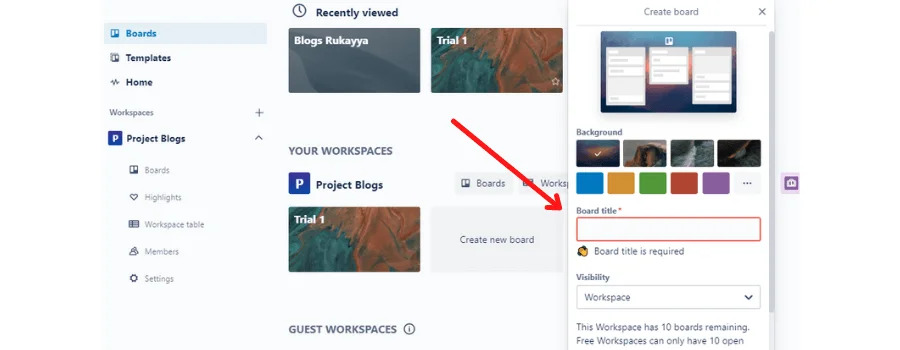
- 7. Put "Board Title" as the name of your board. Remember to be detailed and to make the project clear.
- 8. Select "Workspace" from the "Visibility" menu. Numerous choices will be presented to you.
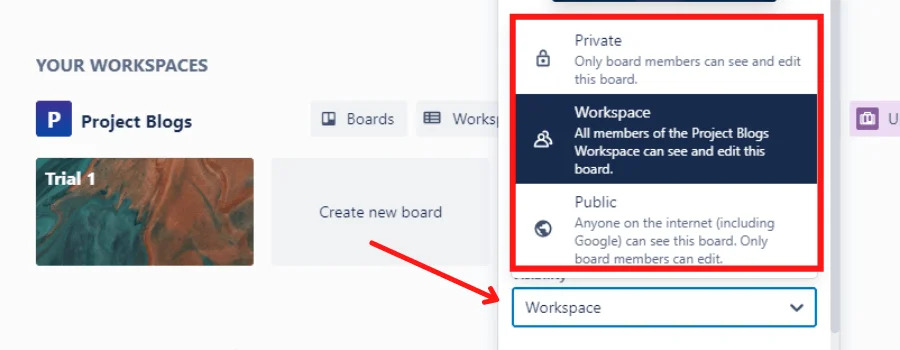
- 9. Pick the one that works best for your company and initiatives.
- 10. Select "Create" now and it's done! Such as
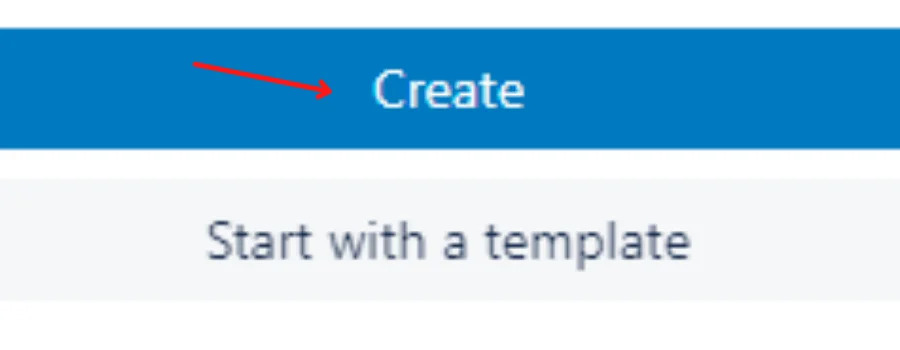
- 11. This is the dashboard you will see when you are redirected.
- 12. The board has been prepared. Various tasks may be assigned to the team.
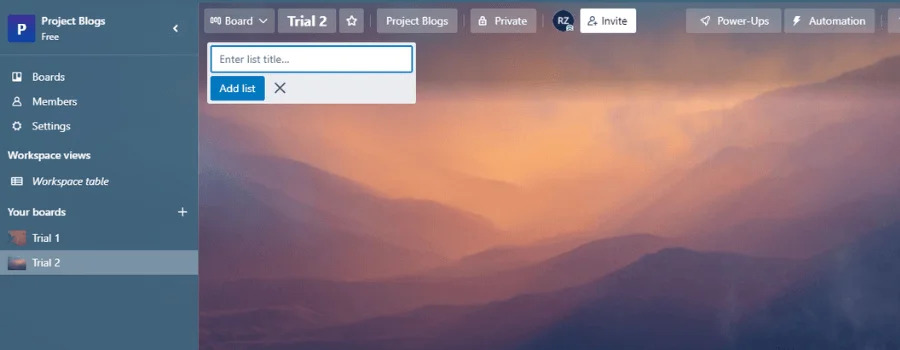
- 13. Outstanding work! You have accomplished the creation of a Board. It is now possible to begin assigning tasks in Trello.
Final Thoughts
Trello is a game-changer in the project management industry, allowing consumers to turn chaos into smooth cooperation. Trello is a visual task management app that uses easy-to-understand boards, lists, and cards to boost efficiency and organization.
Always remember that being efficient is more than just a goal; it's a way of thinking as you begin your Trello adventure. Discover the flexibility of Trello and see how it complements organizational excellence. Unlock incredible efficiency and master the art of efficient processes with Trello and Tru Art HR. Whether you're organizing team projects or personal responsibilities, it's the perfect combination.